Bluebeam has officially launched Org Admin Pro, the new and improved replacement for Studio Prime. This update provides admins greater visibility and control over users, licenses, and Studio project and session data, all from a single, streamlined interface.
A Unified Platform for Admins
With Org Admin Pro, admins can easily manage every aspect of their organization’s Bluebeam activity in one place. From tracking user participation in projects and sessions to viewing Studio usage reports, Org Admin Pro streamlines what used to be separate tasks.
If your organization currently has an active Studio Prime contract, you’re automatically entitled to Org Admin Pro access. Reach out to your ARKANCE sales rep to activate your entitlement and begin using the new platform. Read more about Saying Goodbye to Bluebeam Studio Prime.
Navigating Org Admin Pro
When you log into the Org Admin, you’ll notice a Studio tab on the left-hand menu. This section provides a comprehensive view of your organization’s Bluebeam Studio data.
Projects View
The Projects tab displays all Studio projects associated with your users, including:
- Project names and host emails
- Last activity and participation details
- Access controls, including the ability to restrict attendees to only those invited
Click into any project name to view more details or manage project permissions.
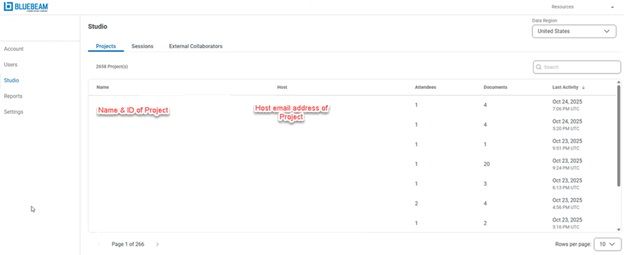
Sessions View
The Sessions tab lists every session linked to your users, displaying the host details, activity, and the last session date. From here, you can:
- Review detailed session information
- Transfer ownership by selecting Transfer Ownership and entering the new host’s email

Session Details
Within both the Projects and Sessions views, you can select individual entries to see deeper details about that project or session. Here’s what you can do:
-
Restrict access: Limit a session to invited attendees only by selecting the Restrict Attendees checkbox. If the box is left unselected, anyone with the session link can access it.

-
Manage attendees: View a full list of participants and their roles within the session or project.
-
Transfer ownership: Change the session host easily by entering the new owner’s information.
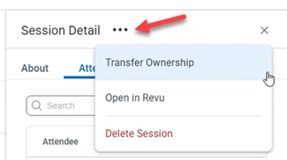
External Collaborators
The External Collaborators section allows you to view and manage external users working with your teams. You can see who they are, which projects or sessions they’re part of, and remove their access directly from the platform.

Enhanced Reporting and Insights
Org Admin Pro also introduces Studio reporting features. Administrators can view reports that show user activity, external collaborator engagement, and overall usage statistics across the organization.
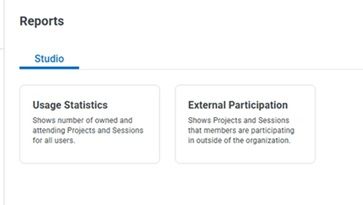
These insights help identify power users, track engagement, and highlight team members who may benefit from additional training or support.
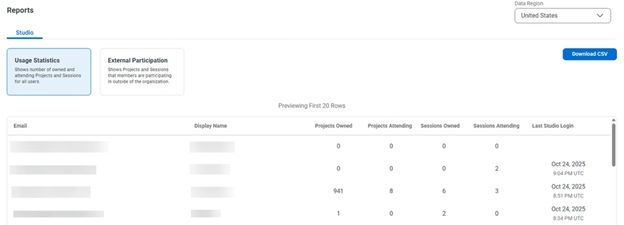

Why Upgrade
Org Admin Pro is a significant enhancement for Bluebeam Revu administrators. It delivers an intuitive interface, centralized data visibility, and simplified management, all designed to help you work smarter, not harder.
If your organization currently has Studio Prime, contact your ARKANCE sales rep today to enable your access to Org Admin Pro and start exploring its powerful new capabilities.
ARKANCE Editors
ARKANCE editors share insights, trends, and innovations shaping the built world, helping industry professionals stay ahead in a rapidly changing industry.
